Android offline Google docs
10/10/2013
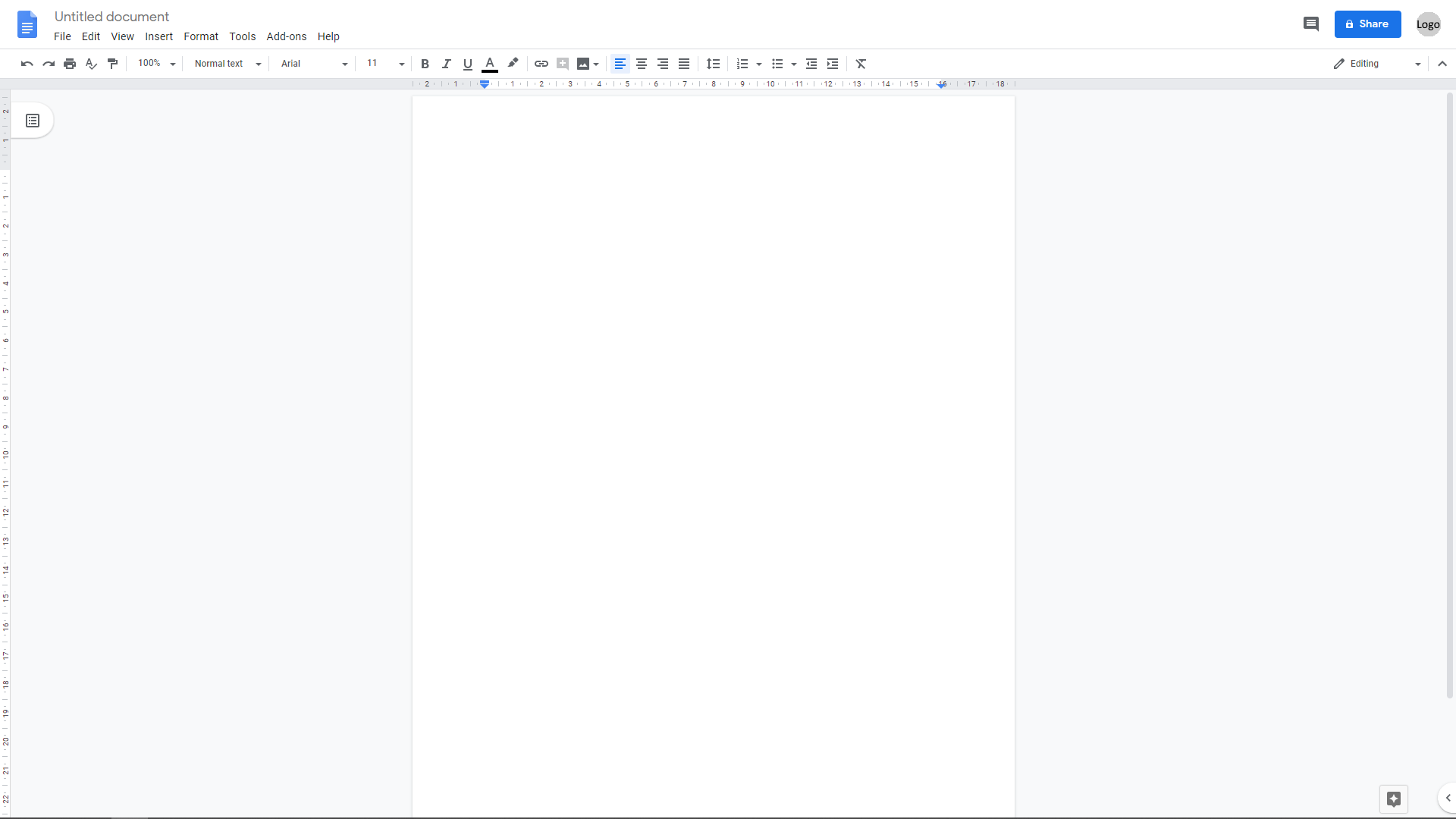
We’re moving into the age of the paperless office at work, so I’m looking to start using my wi-fi Nexus 7 to take notes on.
I can tether it to my mobile if necessary, and who knows they may one day entice BYOD by allowing us to connect our own devices to the companies wi-fi.
But until then I’d like to use my Android device offline.
Keep is great for lists and notes, I love the alarm that can be created and the tick boxes.
Although as an analyst what I really looking for though is an easy on the eyes spreadsheet.
Google docs ticks all the boxes, but doesn’t seem yet to work offline out of the box on Android… although it does on chrome.
My search for a solution begins!
I’d love to use Google docs, but that doesn’t look like it’s going to happen just yet.
So I’ve found 2 options to play with:
AndrOpen Office
AndrOpen Office is the world’s first port of OpenOffice for Android.
You can view, edit, export office documents using full features of the OpenOffice.AndrOpen Office has 6 components:
– Writer (a word processor)
– Calc (spreadsheet)
– Impress (presentation graphics)
– Draw (drawing)
– Math (equation editor)
– Base (database)* AndrOpen Office is forked project from the Apache OpenOffice project.
AndrOpen Office is not affiliated with the Apache OpenOffice project.
Kingsoft Office
Kingsoft Office is the only mobile Office with full-features FREE. Support for running on Android 2.1 and above system. User-friendly & nice UI interface! Users from over 200 countries and regions around the world are using it. The Average Rating of Kingsoft Office is up to 4.6 stars! Whether in a small cell phone screen or on a large screen on the Tablet, Kingsoft Office has a superior performance!
THE BEST CHOICE FOR YOUR MOBILE OFFICE
– Rich editing features! All is FREE!
– Small Size, Stable Operation, and Special interface!
– Support 23 kinds of files, including DOC/DOCX/TXT/XLS/XLSX/PPT/PPTX/PDF
– Built-in file manager that can automatically organize your office document
– Tight integration with the mail application
– Support cloud storages such as Google Drive, Dropbox, Box.net and other services with WebDAV protocol
– A variety of gestures operations, which make your work more interesting
– Support different Read Mode which be closer to the users’ need
I’ll give them a test run and feedback if they’re suitable… any suggestions appreciated